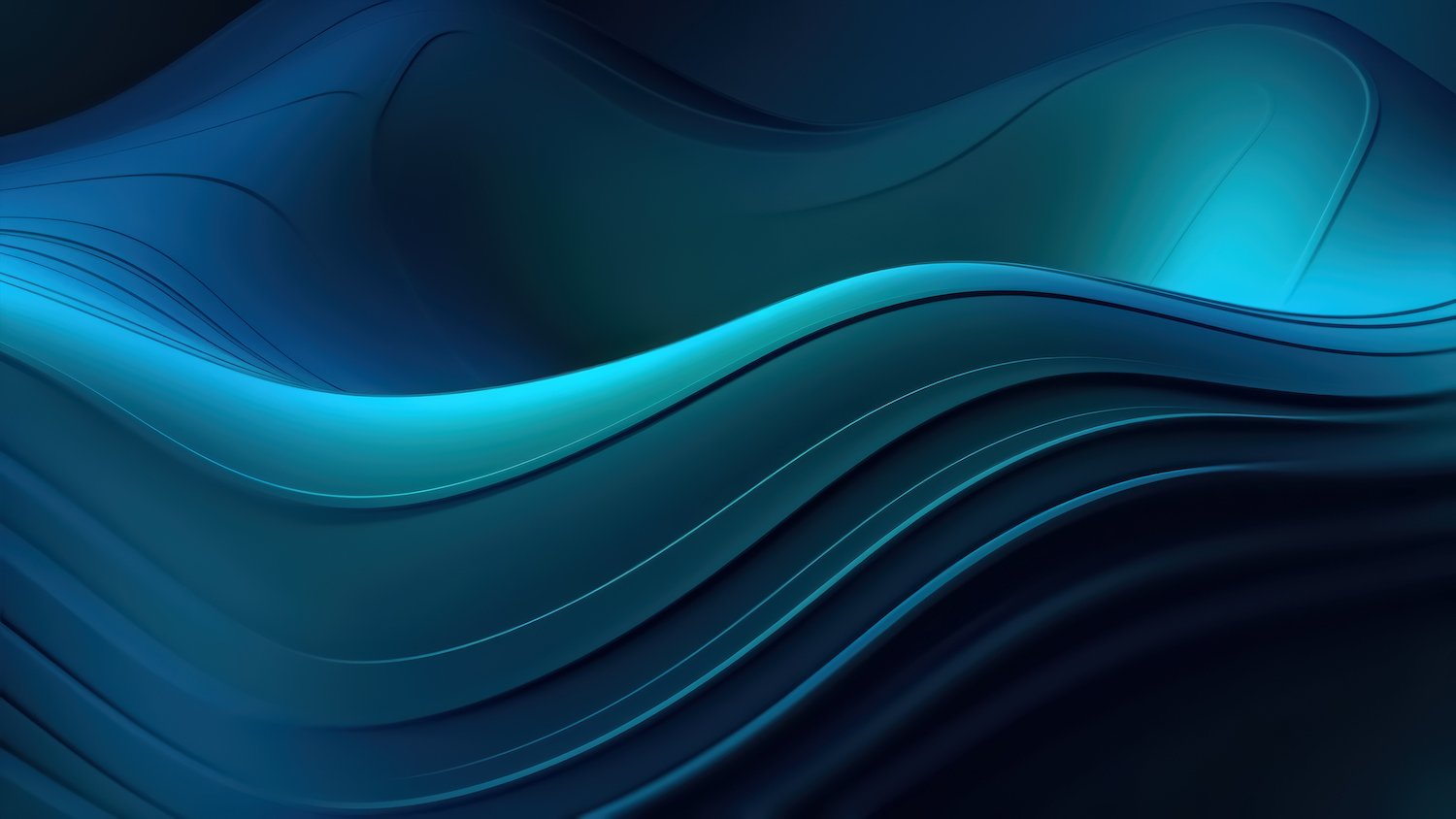

Understanding OAuth Web Server Flow: A Beer Garden Analogy
Dive deep into the intricacies of OAuth Web Server Flow with my unique and easy-to-understand Beer Garden Analogy! This blog/video is a continuation of my Securing Identity Series, providing you with detailed insights and a step-by-step guide on how OAuth Web Server Flow operates with a third-party web server.
What you’ll learn:
-Revisiting the Beer Garden Analogy: Understand the process of obtaining access tokens with a recap of our previous analogy.
-Introducing the Burger House: Learn about the role of third party web server in the OAuth Web Server Flow.
-Step-by-Step OAuth Process: Follow the journey from requesting data to receiving it securely, involving both front-end and back-end channels.
-Key Elements of OAuth Web Server Flow: Discover the crucial components that make this flow secure and efficient.

A Step-By-Step Guide to Setting Up a Salesforce Connected App for Easy OAuth Integration
Welcome to this guide on setting up a Salesforce Connected App for seamless OAuth integration. In this step-by-step tutorial, you’ll learn the basics of setting up a Connected App in Salesforce and accessing it through Postman using the API.
What will you learn?
-The basics of creating and configuring a Connected App in Salesforce.
-Enabling and setting OAuth scopes to manage API capabilities.
-Authenticating your app using Postman to enable API access.

Understanding Salesforce Security: Navigating OAuth Flows with a Beer Garden Analogy
Are you finding it challenging to navigate through Salesforce security and OAuth flows? Don't Worry!
In this blog/video, I simplify these complex concepts using an inventive Beer Garden analogy that makes understanding more approachable.
What’s Inside: The Beer Garden Analogy
-Explaining the details of OAuth flows within Salesforce
-Building analogy for the process of accessing secure data to ordering beer at a garden
-Introducing Key Terms: Resource Server, Resource Owner, Client, Authentication Server, and Access Token
-Clarifying the Username Password Flow

Understanding Salesforce Security & Identity: When to Use Single Sign-On & OAuth Introduction
Dive into Salesforce Security & Identity with this guide! In today’s video, we summarize when to use Single Sign-On (SSO) and OAuth for different access scenarios. From direct logins to API interactions via mobile apps, get clarity on which method best secures your Salesforce access.
I summarize:
-The distinction between Direct Login, Single Sign-On, and OAuth
-Different OAuth flows for varied access scenarios
-The optimal security approach for human users, integration users, and devices

Implementing Social Sign-On with Google Authentication in Salesforce: A Technical Walkthrough
In this blog/video, we walk through the process of implementing Social Sign-on with Google Authentication in Salesforce.
What you’ll learn:
-Setting up Google as an Authentication Provider in Salesforce
-Creating and Configuring a Registration Handler Class
-Navigating and Adjusting the 'My Domain' Settings in Salesforce
-Ensuring Secure User Login with Google Authentication

Keeping User Data Updated Automatically With Salesforce SAML JIT
Unlock the power of Salesforce Security Identity with SAML JIT (Just In Time) Single Sign-On. This video provides a dive into how SAML JIT facilitates the automatic creation and updating of user data. Discover the step-by-step process of configuring and implementing this feature to keep your user data synchronized and up-to-date across different Salesforce organizations or between an Identity Provider and Salesforce.
What you’ll learn:
-Understanding the SAML JIT Single Sign-On Mechanism
-Step-by-Step Configuration of User Data Sync
-Implementing a Custom SAML JIT Handler
-Verifying Automatic User Data Synchronization

Deep Dive into SAML Authentication
Join me as we embark on a journey exploring SAML (Security Assertion Markup Language) and its integral role in Single Sign-On (SSO). Using Salesforce-to-Salesforce SSO as our example, we break down the steps and terminologies associated with this authentication method.
Highlights:
-Overview: Introduction to SAML and its connection to SSO.
-Diagram Walkthrough: A visual representation of Salesforce identity provider (IDP) and service provider setups.
-Key Terms: Unraveling terms like user access, redirection, SAML assertions, relay state, and more.
-The Magic Behind the Scenes: A detailed look at the back-and-forth communication, ensuring secure and seamless authentication.
-Demo: Witnessing SAML in action using the Salesforce environment
-Deep Dive: Scrutinizing the details of SAML requests and responses.
-Security: Digital signatures and their significance in ensuring a safe SSO environment.

Salesforce to Salesforce Single Sign-On Setup Guide
In this tutorial, I will guide you through a comprehensive, step-by-step demonstration on how to establish Single Sign-On between two Salesforce Developer Environments.
What you'll learn:
1. Setting up two distinct Developer Environments: One as an Identity Provider and the other as a Service Provider.
2. Initial configuration of the Identity Provider followed by the Service Provider, and concluding with the final touches on the Identity Provider.
3. User configuration across both environments, connected via a Federated Id.
4. A live demonstration of a user logging into the Identity Provider and seamlessly navigating to the Service Provider without needing to sign in again.
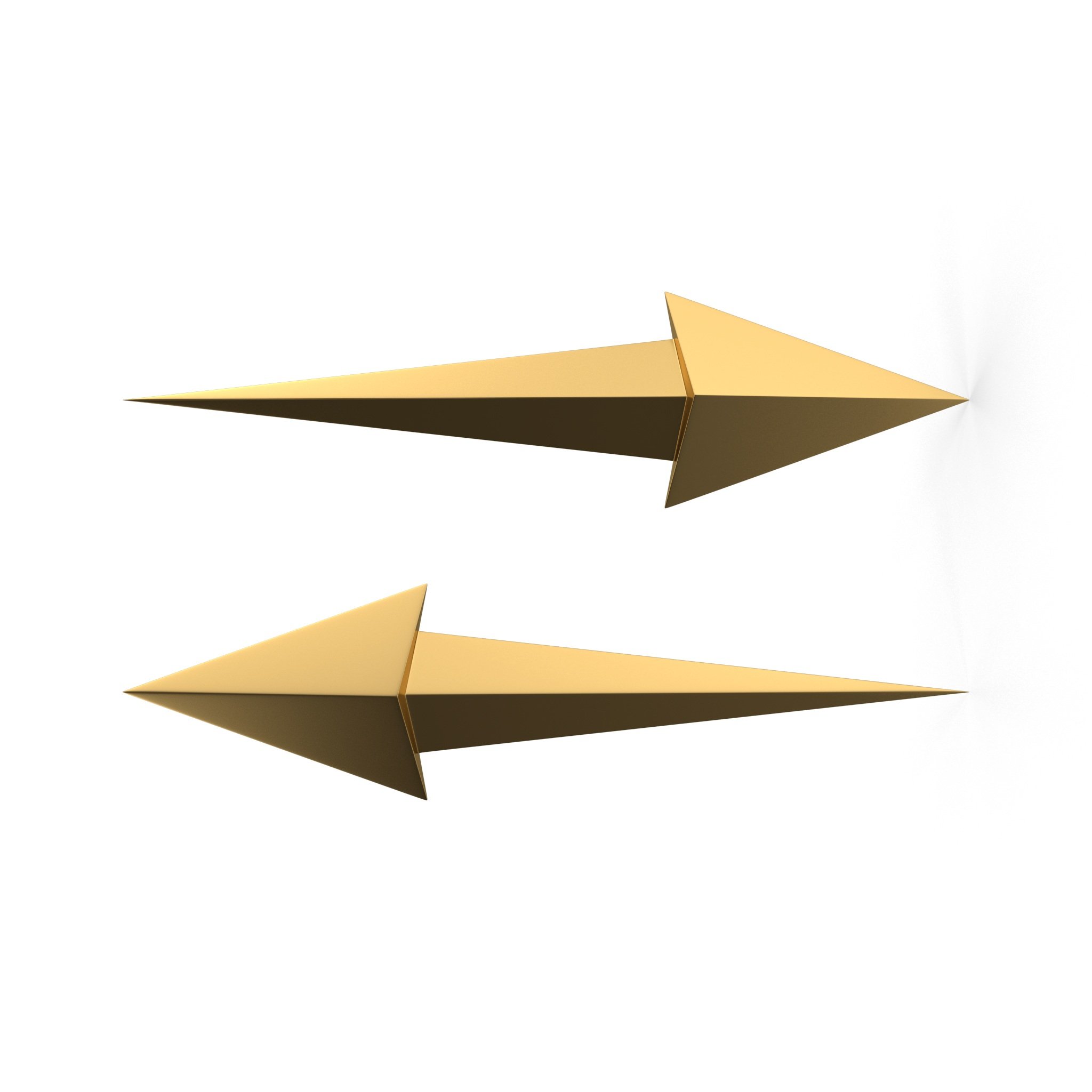
Unveiling Salesforce Security: The Intricacies of SAML Configuration and SSO Flow
In the realm of Salesforce, understanding the mechanics of Security and Identity with Single Sign-On (SSO), can be important. Let's delve deep into the interplay of Salesforce when it operates as a Service Provider under an external Identity Provider (IDP), highlighting the key configurations and flows.
As we progress in this series, we will delve into the technicalities and finer details. However, it's essential to have a solid understanding of these fundamental concepts before diving deeper. Stay tuned for a more in-depth exploration in my upcoming videos/blogs!

Salesforce Security: A Dive into Single Sign-On (SSO) Concepts
We are continuing on our enlightening journey discussing browser-based authentication and authorization. Here we are delving deeper, unraveling the intricate web of Single Sign-On (SSO) and the concept of an external Identity Provider controlling Authentication into Salesforce.
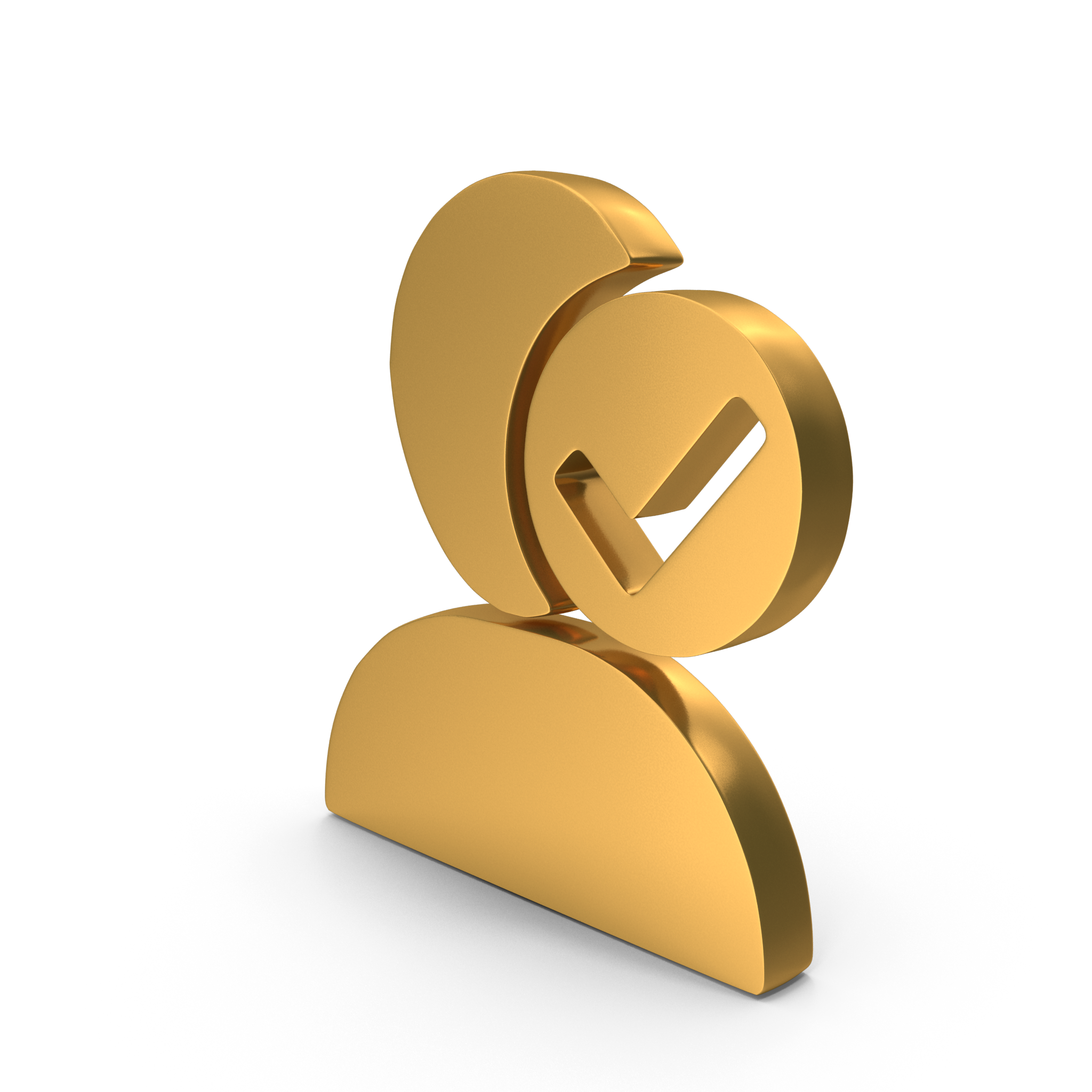
Salesforce Security: Exploring Authentication Options Through Profiles
This is the second installment of my Salesforce Security Deep Dive series, where we'll be exploring various aspects of Salesforce security in a series of videos and now blogs.
In this episode, we delve into Authentication when using Salesforce as your Identity Provider. Salesforce offers a range of out-of-the-box capabilities that you can leverage within a user Profile to enhance your organization's security posture.

A Deep Dive into Salesforce Security: Authentication and Authorization Explained
This is a summary for a Salesforce Security Deep Dive series with a several videos and blogs.
I introduce the concepts of Authentication and Authorization. These are shown from the perspective of a Browser (User) accessing the User Interface and a Client accessing an API.