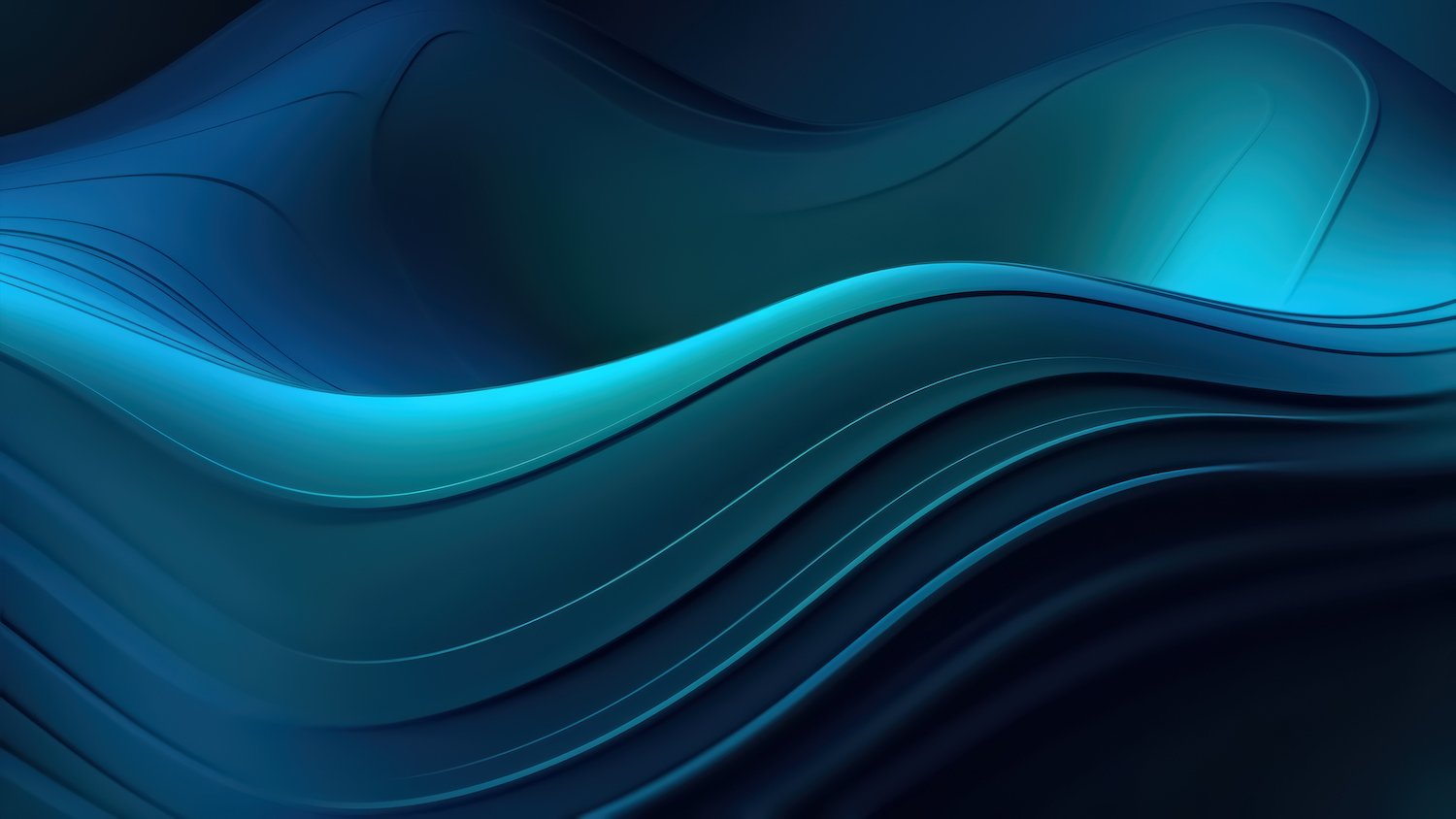

A Step-By-Step Guide to Setting Up a Salesforce Connected App for Easy OAuth Integration
Welcome to this guide on setting up a Salesforce Connected App for seamless OAuth integration. In this step-by-step tutorial, you’ll learn the basics of setting up a Connected App in Salesforce and accessing it through Postman using the API.
What will you learn?
-The basics of creating and configuring a Connected App in Salesforce.
-Enabling and setting OAuth scopes to manage API capabilities.
-Authenticating your app using Postman to enable API access.